1. MAX3232 is placed on the breakout. The square-land (U1) indicates the location, where the first pin of IC
is placed.
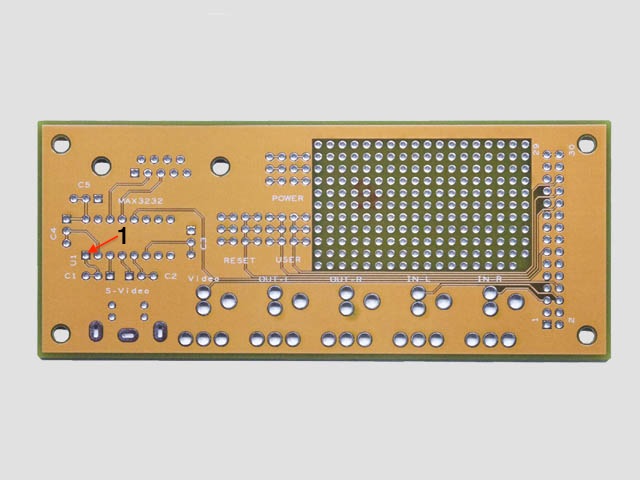
2. Five Multilayer Ceramic Capacitors are put into the breakout.
At each location, there are one square-land and two round-lands, and it requires only one square-land and one
round-land. A round-land can be selected depending on a shape of capacitor. If use a 2.5mm-multilayer ceramic
capacitor, choose the round-land next to the square-land. As using a 5 mm-capacitor, skip one round-land and
apply the far side round-one. This makes ceramic capacitors apply to the breakout effortlessly and smoothly.
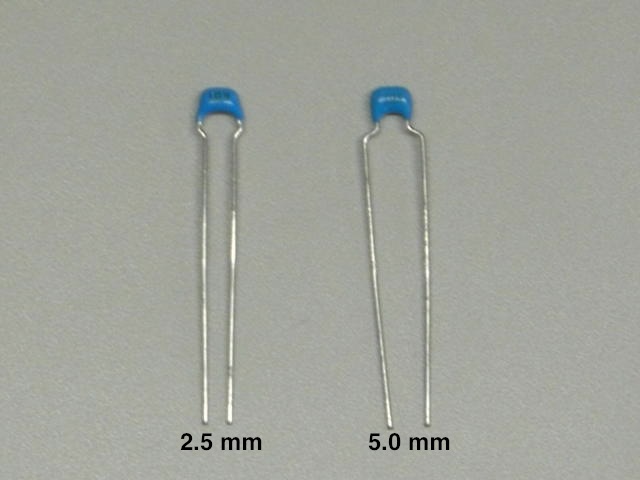
3. Apply DSub 9-pin connector.
4 Place 30 pin headers. Remove the 17th-pin. (Please see the picture 4)
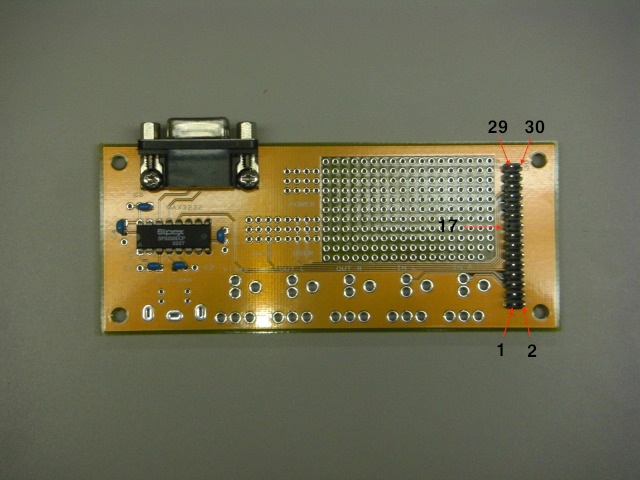
This is the end of working on the breakout.
5 Make a cable. Connect a four-wire cable to 30-pin iPod connector. Use only four terminals of 30-pin iPod
Connector. #11, #12, #13, and #18 terminals are connected to black, white, green, red cables, respectively.
| terminal | Wire Color |
| 11 | black |
| 12 | white |
| 13 | green |
| 18 | red |
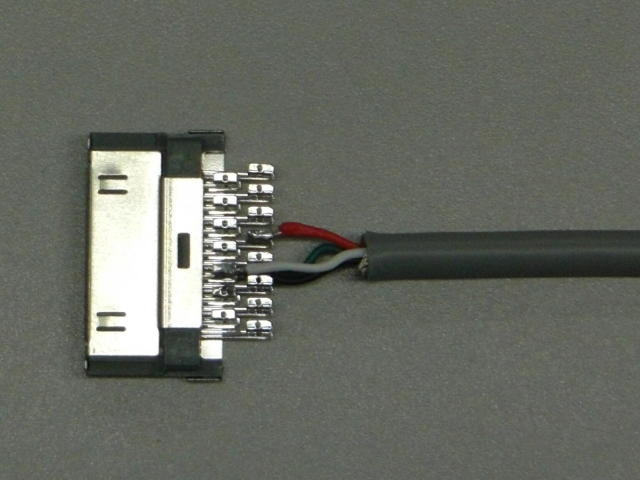
6. On the other side of cable, small signal contacts are attached.
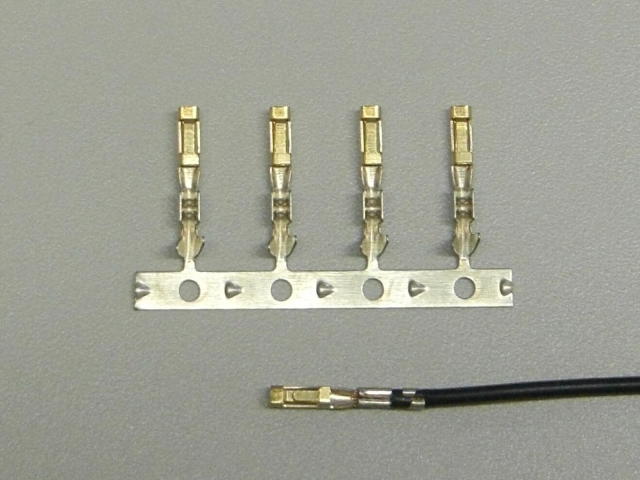
7.The small signal contacts are inserted into the small signal connector housing. The wires, which are connected
to #11, #12, #13, and #18 of 30-pin iPod connector, are linked to #1, #2, #3, #8 of terminals of the small signal
connector housing, correspondingly.
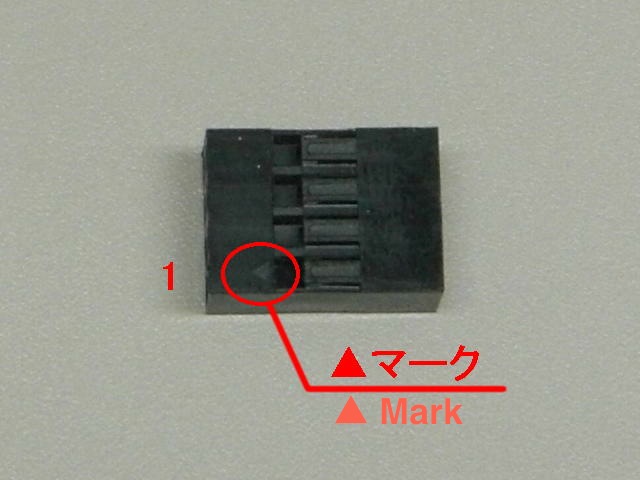
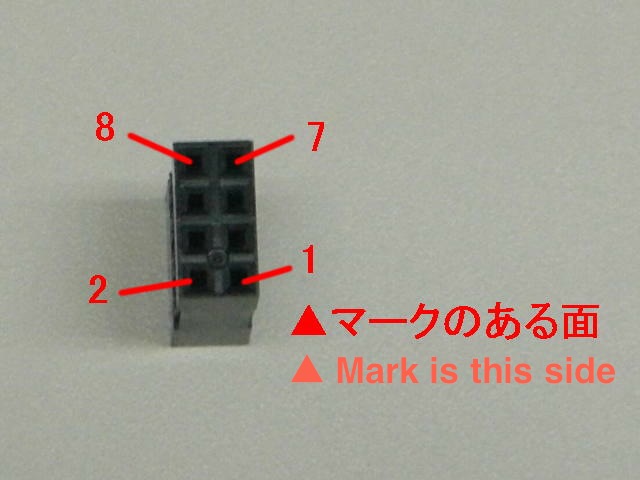
The small signal connector housing is 4x2 and has 8 terminals. These terminals are connected to #11, #12, #13,
and #18 pins of pin headers on the breakout, respectively. If the wires are too thin, the small signal contacts
could not hold wires well. Please change the wires more thicker than the the originals.
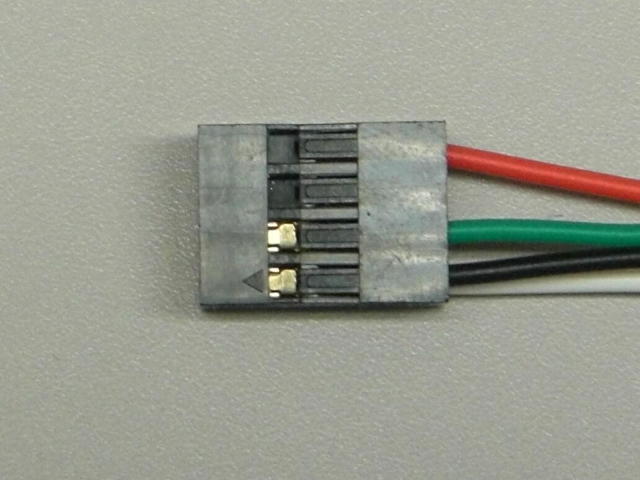
![[PukiWiki] [PukiWiki]](image/bc_logo.png)
![[PukiWiki] [PukiWiki]](image/bc_logo.png)