Hardware
What is gumstix? †
Gumstix is a gum stick sized board computer (computer-on-module, COM), which is capable of running embedded Linux.
There are different series of gumstix computer-on-modules, which are mainly categorized by its CPU. verdex pro series is
equipped with PXA270 (Marvell), and Overo series comes with OMAP 3503/3530 (TI). Other series are called connex and
basix, and PXA255 is installed. For the newest information and the details of products of gumstix, please visit
the homepage of Gumstix, Inc.
gumstix verdex pro †
This section introduces the verdex pro, which is used as on-board-computer for bc9. The picture below is verdex pro XL6P
(two set of gumstix verdex pro are in the picture).
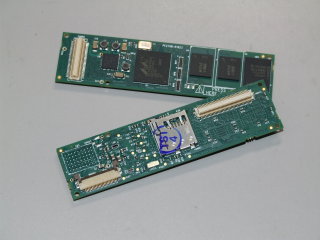
gumstix verdex pro has PXA270 (Marvell) and runs embedded Linux.
Specifications †
The table below shows the specifications of each model of verdex pro.
| verdex pro XL6P | verdex pro XM4-BT | verdex pro XM4 | |
| CPU | PXA270 600MHz | PXA270 400MHz | PXA270 400MHz | Marvell(R) |
| RAM | 128MB | 64MB | 64MB | |
| Flash | 32MB | 16MB | 16MB | |
| Bluetooth | - | ○ | - | |
| microSD | ○ | ○ | ○ | Up to 2GB |
Specifications of all models of verdex pro
- Expansion Boards
- 60pin (HIROSE)

- JTAB
- LCD Interface (Up to 18bit, SVGA capable)
- 3 x RS232C compatible (TTL level) ports
- USB 2.0 OTG (Up to 12Mbps)
- AC97
- SPI, I2C and so on
- 80pin (HIROSE)
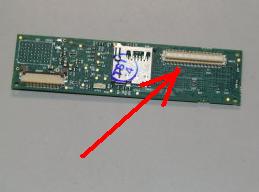
- Camera Interface: Quick Capture Interface
- CompactFlash
- CPU local bus
- 24 pin FPC ribbon cable
- USB 2.0 OTG (Max 12Mbps)
- SPI, I2C and so on
- Power Supply: 3.6~5.0V
- Size: 80 x 20 x 5.3 mm
How to create OpenEmbedded build system for gumstix †
This section explains how to create a build environment for gumstix. gumstix employs OpenEmbedded build system.
OpenEmbedded is a software framework to create Linux distributions. This sections basically covers from how to obtain
the source of the building environment to creating the cross toolchain. For farther details of the the open source on the
gumstix, please visit the company's developer site.
Host environment †
The direction shown in this section is strictly for Ubuntu Linux 8.04. Newer versions of Ubuntu may not support the
same version of gcc, which is included 8.04. The different version of gcc may cause some errors as follow the direction
written here. If use the newer version of Ubuntu, please check up the Gumstix Users wiki.
For Ubuntu 9.04
Create a build environment for gumstix †
The build environment for gumstix is based upon OpenEnbedded build system. Since this build environment is originated
from bitbake, which is the build environment for OpenEmbedded, the build environment for gumstix is treated equally as
the OpenEmbedded build system for gumstix. Hereafter the build environment for gumstix is notated as gumstix OE. Highly
recommend to read the documentations in Setup and Programming section. The links are listed below.
Checkout Source †
To create a new directly, check out the source code to the directly form gumstix's.
$ mkdir ~/gumstix
$ cd ~/gumstix
$ svn co https://gumstix.svn.sourceforge.net/svnroot/gumstix/trunk gumstix-oe
Set up the environmental variable †
Set up the environment variable permanently.
$ cat gumstix-oe/extras/profile >> ~/.bashrc
Configure the environment variable temporarily,
$ . ~/gumstix/gumstix-oe/extras/profile
or there is another way to temporary set up the environment variable.
$ source ~/gumstix/gumstix-oe/extras/profile
Set up a cache for downloaded source code †
gumstix OE download source code in the middle of build process. To prevent downloading source code every time, create
a directly for saving source code. First, to manage the cache, create a new group, then add your login account to the group.
For this example, the name of the group is oe.
$ sudo groupadd oe
$ sudo usermod -a -G oe {your_username}
Next, create a new directory for the cache of source code, setup as the owner, and give the permission on the directory.
$ sudo mkdir /usr/share/sources
$ sudo chgrp oe /usr/share/sources
$ sudo chmod 0775 /usr/share/sources
$ sudo chmod ug+s /usr/share/sources
Build †
To buyild a basic file image, execute the command shown bwlow.
$ bitbake gumstix-basic-image
At the initial build, it downloads all source code, builds Cross Toolchain for ARM, creates system image file and
kernel image file, which can be installed in FlashROM of the gumstix.
$ ls -1 ~/gumstix/gumstix-oe/tmp/deploy/glibc/images/gumstix-custom-verdex/
Angstrom-gumstix-basic-image-glibc-ipk-2007.9-test-20090410-gumstix-custom-verdex.rootfs.jffs2
gumstix-basic-image-gumstix-custom-verdex.jffs2
modules-2.6.21-r1-gumstix-custom-verdex.tgz
uImage-2.6.21-r1-gumstix-custom-verdex.bin
Cross Toolchain for ARM is built and placed as described below.
$ ls ~/gumstix/gumstix-oe/tmp/cross/bin/
arm-angstrom-linux-gnueabi-addr2line
arm-angstrom-linux-gnueabi-ar
arm-angstrom-linux-gnueabi-as
arm-angstrom-linux-gnueabi-c++
arm-angstrom-linux-gnueabi-c++filt
arm-angstrom-linux-gnueabi-cpp
arm-angstrom-linux-gnueabi-depmod-2.6
arm-angstrom-linux-gnueabi-g++
arm-angstrom-linux-gnueabi-gcc
arm-angstrom-linux-gnueabi-gcc-4.1.2
arm-angstrom-linux-gnueabi-gccbug
arm-angstrom-linux-gnueabi-gcov
arm-angstrom-linux-gnueabi-generate-modprobe.conf
arm-angstrom-linux-gnueabi-gprof
arm-angstrom-linux-gnueabi-insmod
arm-angstrom-linux-gnueabi-insmod.static
arm-angstrom-linux-gnueabi-ld
arm-angstrom-linux-gnueabi-lsmod
arm-angstrom-linux-gnueabi-modinfo
arm-angstrom-linux-gnueabi-modprobe
arm-angstrom-linux-gnueabi-nm
arm-angstrom-linux-gnueabi-objcopy
arm-angstrom-linux-gnueabi-objdump
arm-angstrom-linux-gnueabi-ranlib
arm-angstrom-linux-gnueabi-readelf
arm-angstrom-linux-gnueabi-rmmod
arm-angstrom-linux-gnueabi-size
arm-angstrom-linux-gnueabi-strings
arm-angstrom-linux-gnueabi-strip
Software †
Caution:This software is not for Android, but for ARM Linux, which is built on gumstix OE.
![[PukiWiki] [PukiWiki]](image/bc_logo.png)