DIY Electronics
USB-HUB & Ethernet module †
This article introduces an Ethernet module, which BeatCraft, Inc. has recently prototyped. LAN9514 of SMSC is used for the USB-HUB & Ether chip. To use the USB HUB function, only an USB cables are attached to the device. Ethernet supports 10/100Base-TX. For the driver, a driver for SMSC's evaluation board is used.
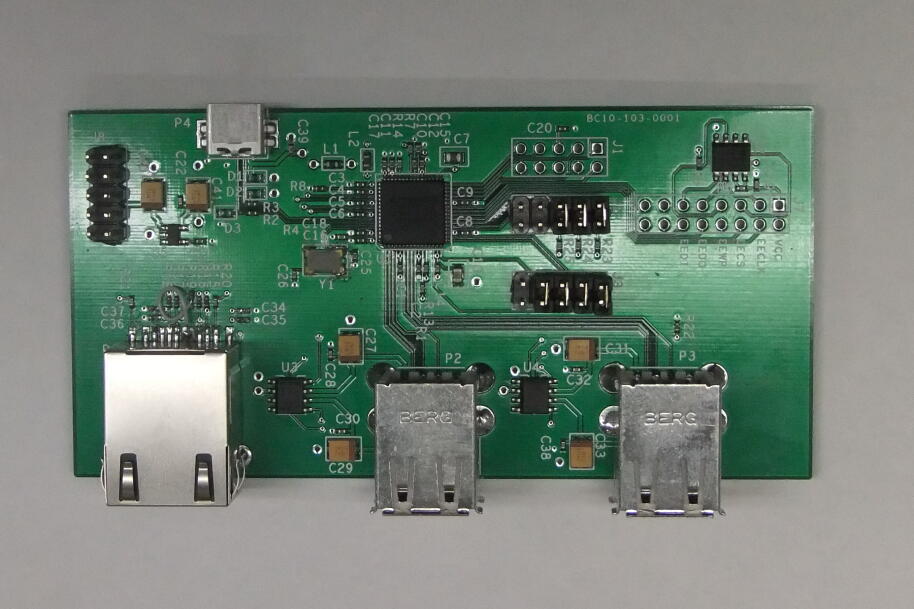
- Specifications
| USB type | USB 2.0 / 1.1 | |
| Upstream Port | 1 | USB Mini-B conector |
| Downstream Port | 5 | an Ethernet fixed adaptor is included |
| Ethernet port | 1 | USB connect, 10/100Base-TX |
How to Use †
- The Windows driver is downloaded form SMSC's website. This driver is originally created for an evaluation board, which SMSC has developed for the evaluation of LAN9514. Please visit SMSC product page. Then, go to its software download page.
- Install the driver on Windows environment.
- Power is provided via an USB cable, or an external power supply can be used.
- Setting up jumpers on the board. The locations of shorting varies
- For all cases
- At J3, jumper pins are set at 1-2, 3-4, 5-6, and 7-8. These points are shorted out.
- For the case of USB power supply.
- At J8, jumper pins are set at 7-8 and 9-10. (In addition to the points at J3, these points are shorted out.)
- For the case of external power supply
- For the power supply, DC 5V and at least 2A are recommended. At J8, pins #1,#3, and #5are attached to the negative pole. At the same J8, pins #2,#4, and #6 are connected to the positive pole.
- As an USB cable is connected, the sets of required software are automatically installed, and you can start using it immediately.
Use this module with bc10 †
To use this USB-HUB & Ethernet module with bc10, an driver for LAN9514 is placed at the kernel of bc10. The needed driver is for only ethernet function. To use the USB-HUB function, drivers are NOT required. The Ethernet driver is located at “kernel config”.
Diveice Driver --->
[*] Network device support --->
--- Network device support
USB NEtwork Adapters --->
<*> SMSC LAN95CC baased USB 2.0 10/100 ethernet devices
In these pictures shown below, it is an example that bc10 (running on OpenEmbedded Linux) is connected to Ethernet, an USB keyboard, and an USB-disk.
In the picture below, it may be difficult to see, this is outputs of the “ifconfig” and “df -h” commands. As executing command, the USB keyboard is used. When the Ethernet device is recognized, its name is defined as “usb0”. The 8GB-USB disk is recognized as the directory of /dev/sda device.
The picture below shows an example of connecting bc10 with an USB keyboard, a portable HDD (500GB). The output of the “df-h” command indicates that this portable HDD is recognized. However, the precess takes around 10 seconds.
Revision History †
- 2012/3/02 The article is initially uploaded.
![[PukiWiki] [PukiWiki]](image/bc_logo.png)